Summary
Steps to resolve Error Code 31 on Device Manager for the Intel Graphics Display Adapter.
Description
In the Device Manager, the Intel® Graphics entry listed underneath Display Adapters shows a yellow bang.
Double-clicking on the Intel graphics controller shows the following error in Device status: This device is not working properly because Windows cannot load the drivers required for this device. (Code 31).
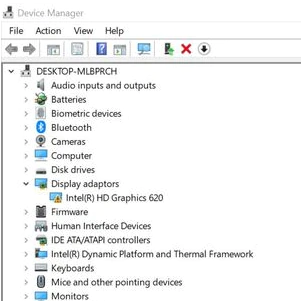
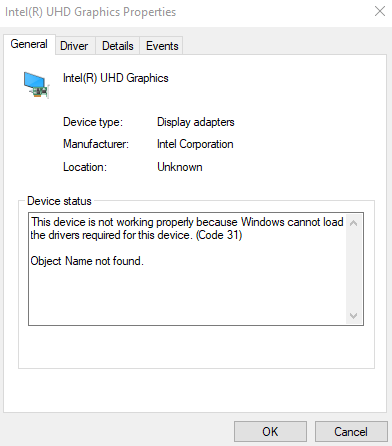
windows has stopped this device because it has reported problems. (code 31)
Device Statues- windows has stopped this device because it has reported problems. (code 31)
Read More: windows has stopped this device because it has reported problems. (code 43)
Resolution
Microsoft* recommends reinstalling your Graphics Driver to resolve Code 31 errors, as per this article: Error codes in Device Manager in Windows. We recommend performing a clean install of the latest graphics drivers provided by the system manufacturer since these drivers are customized. Follow these steps:
- Check Windows* updates:
- Click the Start button.
- Click in the search field and perform a search for “Windows updates“. Select that option.
- Select Check for Updates and ensure you have the latest Windows* version.
- Perform a Clean Installation of Intel® Graphics Drivers in Windows®. Contact the computer manufacturer (OEM) for the latest driver updates.
If the issue still persists, repeat the Clean installation process using the latest Intel® generic graphics driver available on Download Center.

